Go to Settings -> Customise Home Screen
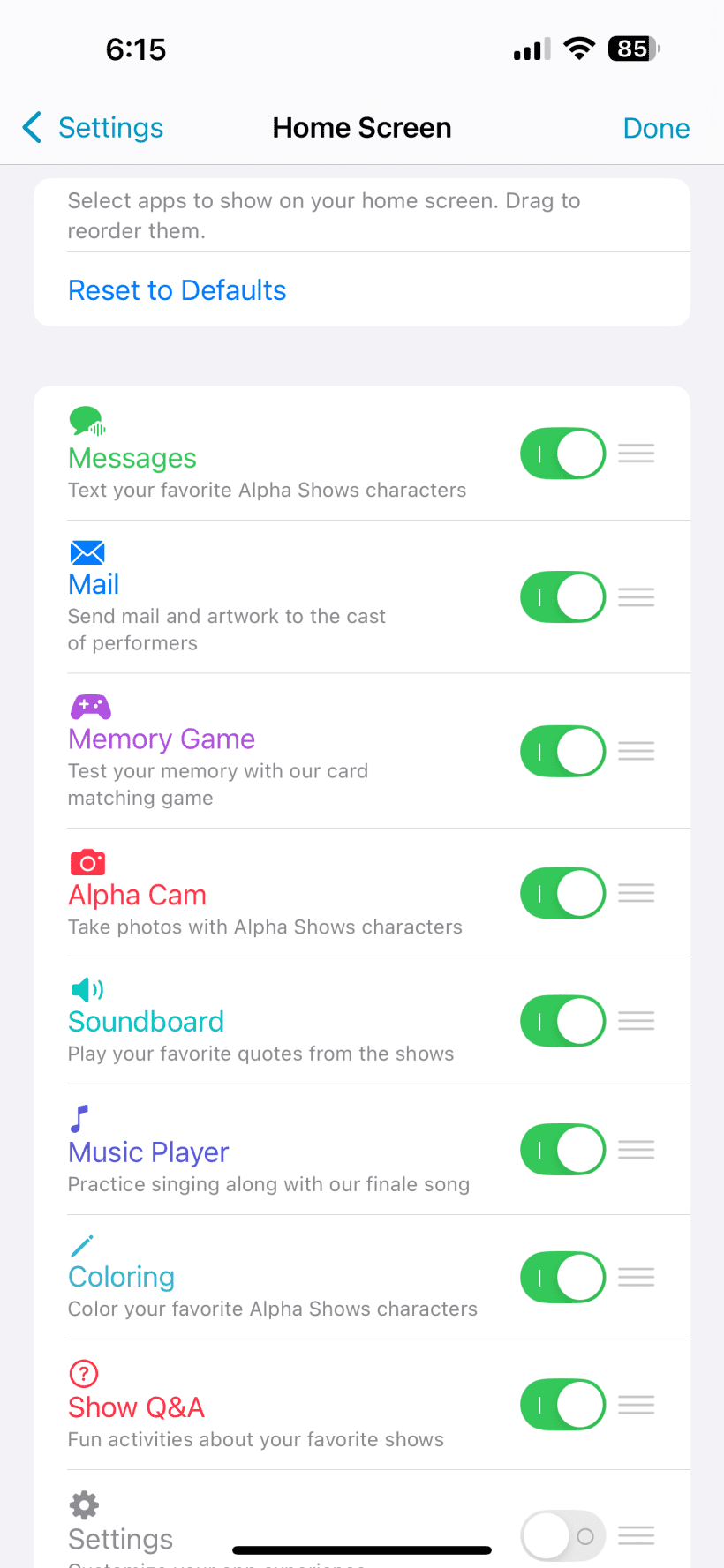
On the Home Screen, you can add all available apps/features to your liking, and re-order them as to your preference. “Reset to Defaults” will reset the order and visibility based on your user type. If you hide the Settings app – that’s ok, you can still access settings from the Home Screen gear icon top right, or long press on any Home Screen icon or Dock Icon.






