Go to Settings -> Customise Dock
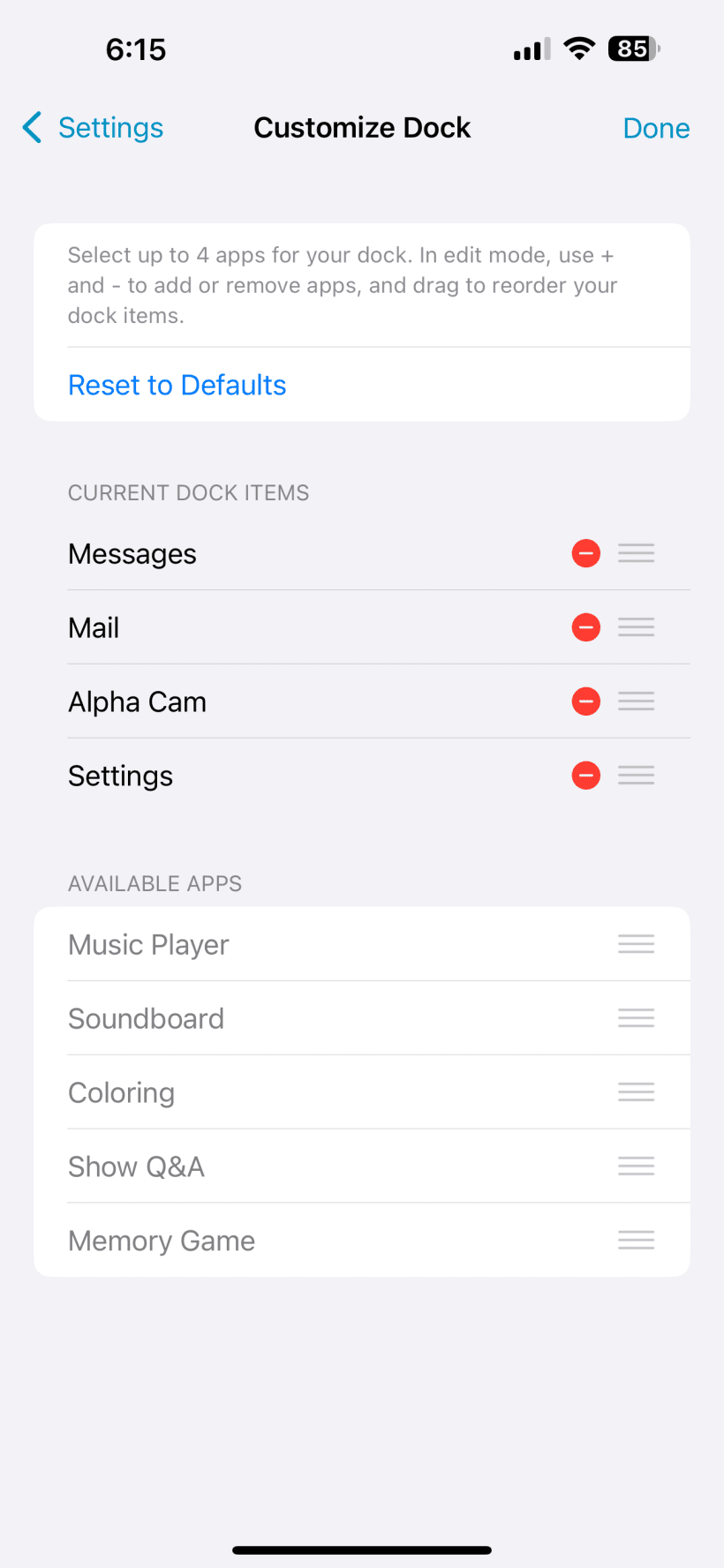
All of your available apps are available below the main section. You are able to add 4 apps to the dock, so to change, make sure to remove one first. You can then re-order the apps as well (from left to right). “Reset to Defaults” will give you the default apps as recommended for your user type.






